I was working with a customer who was having trouble with their Blackberry Enterprise Server not sending and receiving email. Apparently their server had lost power and ever since then the Blackberry Controller service would not start.
The Event log picture is displayed above, but for indexing purposes I will list the event details below:
Event Type: Error
Event Source: Service Control Manager
Event Category: None
Event ID: 7024
Date: 9/3/2008
Time: 3:14:48 PM
User: N/A
Computer: SSIN2K3
Description:
The BlackBerry Controller service terminated with service-specific error 5003 (0x138B).
I determined the executable file from the services snap in and decided to run it from the command line. It gave me the following error:
C:\Program Files\Research In Motion\BlackBerry Enterprise Server>BlackBerryController.exe
Starting ...
Could not connect to Service Control Manager. Using console mode ...
'BlackBerry Controller' - console mode (enter 'x' or 'X' to exit)
Starting Controller
Found Dispatcher for server SSIN2K3 as 'BlackBerry Dispatcher' at '\\127.0.0.1',
PID=9552
Failure, see log for details
Stopping BlackBerry Agent Controller...
BlackBerry Agent Controller Stopped
I found the logs located in C:\Program Files\Research In Motion\BlackBerry Enterprise Server\Logs. Choosing the folder named for today’s date, I looked through the logs and found one of the logs mentioned that it “could not start the syslog receiver subsystem.” On a whim I remembered an issue I have had recently with SBS servers of the DNS Server service randomly taking high port numbers and locking them out. So I stopped the DNS Server service, started the Blackberry Controller service and it worked. Then I started the DNS Server service again, and the Blackberry mail is flowing again.
UPDATED:
Some have asked how to permanently fix this issue because every now and then the DNS service will usurp those “random” UDP ports. Here is Microsoft’s KB article on the fix. It involved editing the registry and specifying the range of ports the server can use.
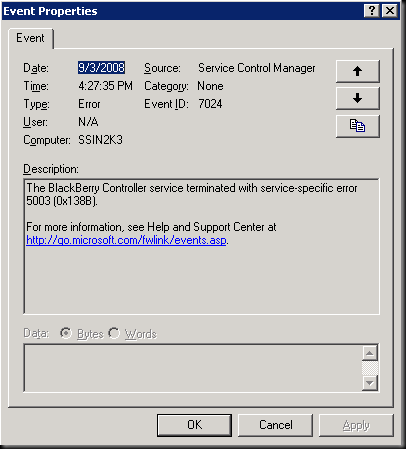



18 comments:
This happened on one of my clients servers, I followed your instructions and it is working! THanks for saving me hours on the phone with RIMM!
Nick
Perfect, thanks for this - solved my problem exactly! An obscure fix, given the error messages reported, I almost certainly would have resorted to a server reboot and wondered why it mysteriously fixed itself....
You saved the day, thank you!
Thanks for the fix!
I have used this twice now on the same server.
Is there anyway to fix this permanently so it doesn't keep happening?
Can we somehow have the blackberry controller start first - then the DNS Server service?
Thanks,
Amazing. Your fix was spot on! Thanx for the post and the follow up info.
Thanks for posting the fix! I never would have had time to trawl through everything to work that one out. I have a happy client. How can i say this... i love you!!! (or is that going overboard? :)
Stellar job! Worked like a charm.
This worked for me, too. Thanks!
You are the ABSOLUTE BOMB DIGGITY! THANXX!!
As all others have said. Worked great and saved me hours of research.
Thanks!!
Yea, try this link, down the bottom someone will tell you how to make a script and have it run in the event that the bb controller service fails to start then add the script to the recovery tab :)
http://www.experts-exchange.com/Software/Server_Software/Email_Servers/Exchange/Q_23668629.html
I had the same issue on Small Busines Server 2003 and your soluton saved me hours. Thanks
This was perfect. We had a power failure and the same problem. Restarting the server 2 days later because I had not other ideas did not help! Thanks!
Mary
I want to add that this solution worked with error 5010 too.... Thank you very much.
I remember this as well. We had the same issue, this was driving me NUTS! Stopped DNS and viola, all is working! Thanks!
I remember this as well. We had the same issue, this was driving me NUTS! Stopped DNS and viola, all is working! Thanks!
Thanks for this excellent post! Saved me hours of troubleshooting. 5 Thumbs Up
Thanks for your post! Execellent information 5 thumbs up!
Post a Comment